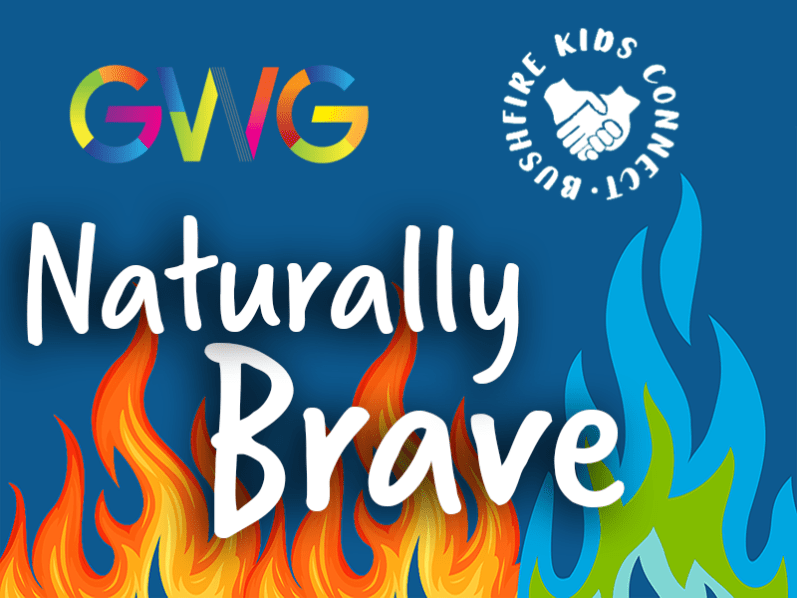People often ask us for practical design challenges that help teacher incorporate design thinking in their elementary school classrooms.
To develop design thinking skills, students need opportunities to:
- identify needs and opportunities generate ideas and visualize solutions
- plan and develop solutions evaluate products and processes
Here are some of our favourite ideas for 2nd Grade using Makers Empire’s 3D Printing Learning Program to develop design thinking skills.
1. Organising Classroom Supplies
We know a teacher who began the school year by asking her students to make name labels for their desks using colored pencils. She tipped the colored pencils onto the floor and invited students to select the ones they needed. Students very quickly became frustrated with having to scramble on the floor to find the colors they needed, sort through all the other pencils and avoid getting trampled by other students trying to do the same thing. This provided the students with an experience where they pretty quickly identified a need to solve a problem. The teacher used this as a starting point for the students designing pots and containers for storing and organizing classroom supplies.
2. Create a Toy
An important element of identifying needs and opportunities is to develop empathy or understanding of an experience from the perspective of another or others. A popular design challenge for this age group is to design and 3D print a toy. What if students were asked to design a toy that someone else would enjoy playing with. This might provide an ideal opportunity for students to understand an experience from another point of view. Who will they design the toy for? What does this person like to play with? What special features will the toy need to make sure it is safe, fun and accessible for the person?
3. Personalised Keyrings
Elementary students are often asked to make cards and gifts for special people in their lives, for example for Father’s Day or Mother’s Day. This task can be used to develop design thinking skills if students are included in the design of the task. Rather than the teacher choosing the gift that all students will make, we know a teacher who asked his students to generate ideas first. The students needed to come up with ideas for 3D designed and printed gifts that all recipients could make use of and would enjoy receiving. The class decided to design personalised keyrings for Father’s Day because every students’ Dad or special person used keys every day.
4. Design Challenges
Makers Empire’s 3D design software provides a great place for students to explore solutions to spatial or mathematical problems. Challenges such as ‘How many different 3D shapes can you make using 20 blocks’ require students to visualize possibilities and generate new ideas.
5. Story Telling
Try reading a story to students and stopping before the end of the story. Ask students to predict or imagine how the story might finish. Challenge them to communicate their story ending in 3D by designing a scene in Makers Empire’s 3D software. Students are required to generate ideas and develop their solution using a 3D design tool.
6. Zipper Pulls
Bring along one or more zippered items that have lost their zipper pulls. This might be a backpack, pencil case or item of clothing. Students are challenged to design a new zipper pull for the item. The zipper pulls are 3D printed and tested before deciding which one is most effective at solving the problem. This challenge requires students to evaluate products according to clear design criteria.
7. Set Criteria
Challenge students to invent their own 3D shape that meets specific criteria. For example, the shape must have at least 6 faces and at least 2 different shaped faces. Students give their new shape a name that describes its properties. They are required plan and develop a solution that meets the design criteria.
8. Customise Heros (Avatars)
We know some students who were asked to design avatars (heroes) that represent their personalities. An avatar that doesn’t physically look like you but one that your classmates will recognise as belonging to you. This required students to identify the qualities they wanted to represent and then visualize their avatar before they began designing it.
9. Tall Staircases
Challenge students to build the tallest staircase they can using Makers Empire’s Blocker Module. Students then share the process they used for building the staircase. They compare the different techniques used to build the staircase and evaluate the processes they used.
10. Celebratory Decorations
Students design and 3D print decorations for a Christmas Tree or other culturally significant celebration. The decoration needs to be original, represent the celebration and include a device for hanging it. Students need to draw upon what they already know about decorations used for the celebration to generate their own creative ideas and then follow the design process through to planning, designing and printing their decorations.
Makers Empire’s lesson ideas are free, quick and easy ideas to get you started with 3D design and printing. We hope you enjoyed this post.
AUTHOR BIOGRAPHY
Mandi Dimitriadis, DipT. is an experienced classroom teacher who recognises the power of technology to enhance teaching and improve educational outcomes. Mandi has extensive experience with curriculum development and learning, having previously developed programs for the Australian Government’s Department of Education. She is passionate about Design Thinking and how best to prepare today’s students for the future.