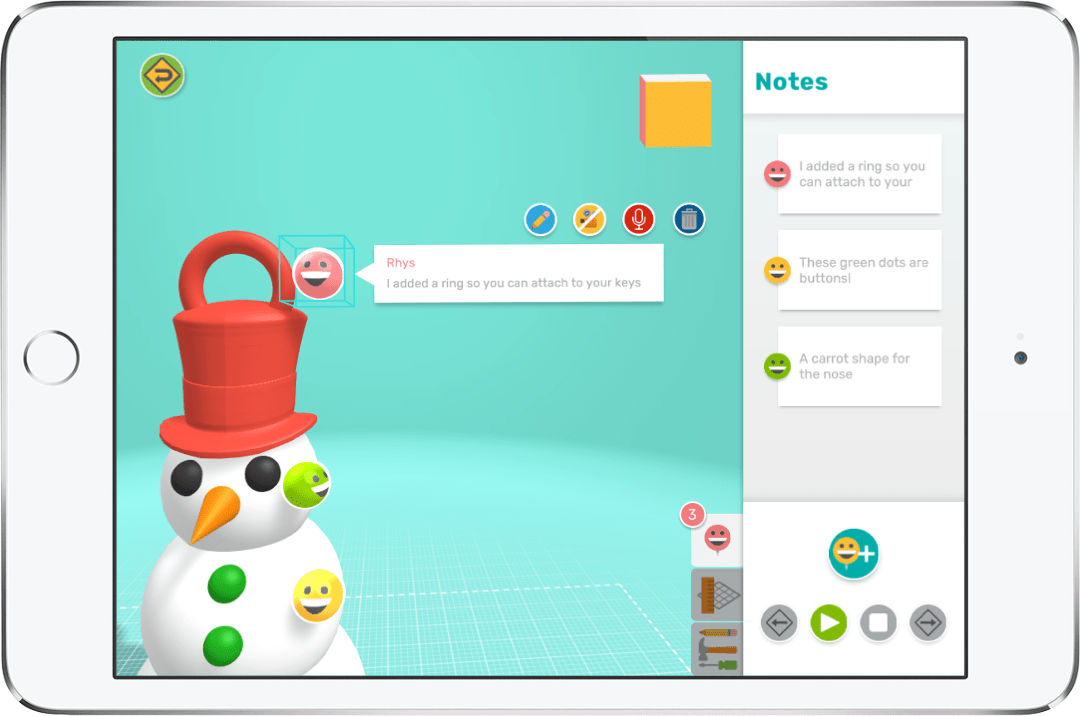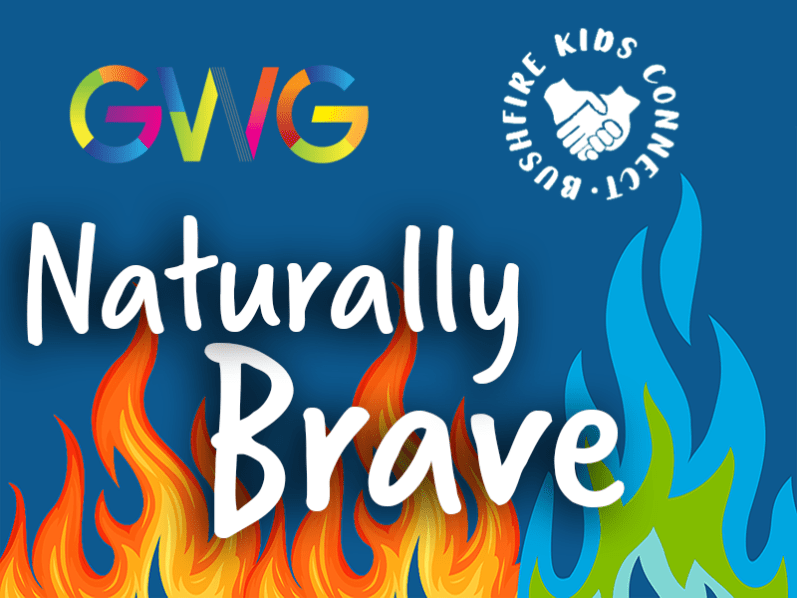Makers Empire’s new Notes feature brings a whole new level of interaction and communication opportunities to students’ design-based learning.

With notes, students can annotate their 3D designs to communicate ideas and interact with their classmates. In our first post about Notes, we shared 10 of our favourite ways for using the Notes feature to enhance classroom teaching and learning. In this second post, we share 10 more ways to use Notes.
11. Create Training Tutorials
Students could create their own training tutorials by adding instructions as notes for other students to follow in sequence. This could be a good way to support students in structuring their procedure writing.
12. Support Self Reflection
Our Notes feature can be used to support self-reflection. Students can add notes to specific parts of their designs as they reflect on how well their design meets the challenge or design criteria. During the test phase of design thinking projects, students could add notes to certain parts of their prototype designs to explain their findings and to guide them when they are making improvements and further iterations.
13. Create Maps
Makers Empire is a great design tool for creating maps. Students can make topographic maps, treasure maps, story maps, or maps of places they are learning about. Mapping skills are also relevant to design projects where students are creating objects for a particular setting such as playground equipment, or bedroom furniture. The Notes feature can be used to add directions, measurements, and other labels to map-based design projects.
14. Create a Sequencing Puzzle
Students could work in pairs and use the Notes feature to create a sequencing puzzle for each other to solve. A student could add notes in a logical sequence such as scenes in a story, or steps for making the design, or completing a task depicted in the design. They could then rearrange the order of their comments and invite another student to make a copy of their design. The student then needs to put the steps or notes back in a logical order or sequence.
15. Recording Their Voice
The audio capability of the Notes feature allows students to bring their designs to life by recording their voice and adding dialogue or narration to each comment they make. This can be then played back as a dynamic design that plays each note in order, showing the appropriate view of the design, and playing the accompanying audio. Imagine bringing characters to life with their own dialogue and adding sound effects to designs of inanimate objects.
16. Support Language Learning
The new Notes feature can support language learning to practice everyday terminology and vocabulary. For example, students could label body parts on a figurine they have designed, using the language they are learning. Additionally, for online lessons in languages like Malay, people can connect with BM tutors to improve their skills.
17. Explore Different Perspectives
The Notes feature could be used to explore different perspectives. Students could add a series of notes to a design they have created as part of their history learning and then add a second series of notes from another person or groups’ point of view. This could also be used to indicate personal and peer preferences for different types and elements of a design. Eg: I like this part of the design best because…
18. Show Mathematical Thinking
The Notes feature allows students to label their designs in multiple ways, including to show their mathematical thinking. Designs can be labelled with measurements, angle sizes, shape names and other mathematical annotations to show how students have worked mathematically, solved problems, and produced accurate designs that meet certain criteria.
19. Add Personal Messages
Students could use the Notes feature to create a special greeting or message for a friend or loved-one. Students could add personal messages to parts of a design and use the voice recorder to share greetings and wishes. This would be a great activity to use as a collaborative exchange between students in different classes in the school or in other countries around the world.
20. Create a Fun Sequence
Students could use the Notes feature to create a fun activity sequence for other students to follow. For example, a design could be turned into a fitness routine with each note giving instructions for an exercise to be completed in a sequence.
We are really excited about our new Notes feature, and we are sure you will love it too. We are also sure that you’ll come up with lots of interesting and creative ways to use the feature. Please feel welcome to send your ideas or examples to mandi@makersempire.com. We would love to share your great ideas with other teachers in our community.

Mandi Dimitriadis, Director of Learning
Mandi Dimitriadis, DipT. is the award-winning, highly regarded and passionate Director of Learning at Makers Empire. She is an experienced classroom teacher who recognises the power of technology to enhance teaching and improve educational outcomes. Mandi has extensive experience with curriculum development and learning, having previously developed programs for the Australian Government’s Department of Education, and having created custom curriculum for Makers Empire schools in the USA, China and the UAE. She is passionate about Design Thinking and how best to prepare today’s students for the future.