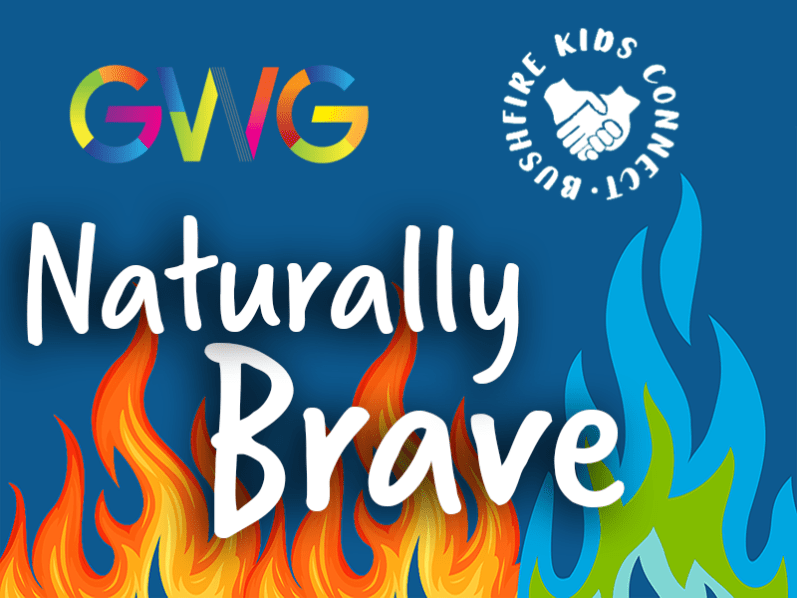Fall has arrived in the Northern hemisphere and in the Makers Empire global gallery, where fall inspired designs are dominating, like this Cozy Fall Farm House by @pusheenn. So we thought we’d do a round up of fun and engaging Fall inspired lesson ideas, projects and designs challenges for teachers and students. Enjoy!
1. In-App Daily Challenges
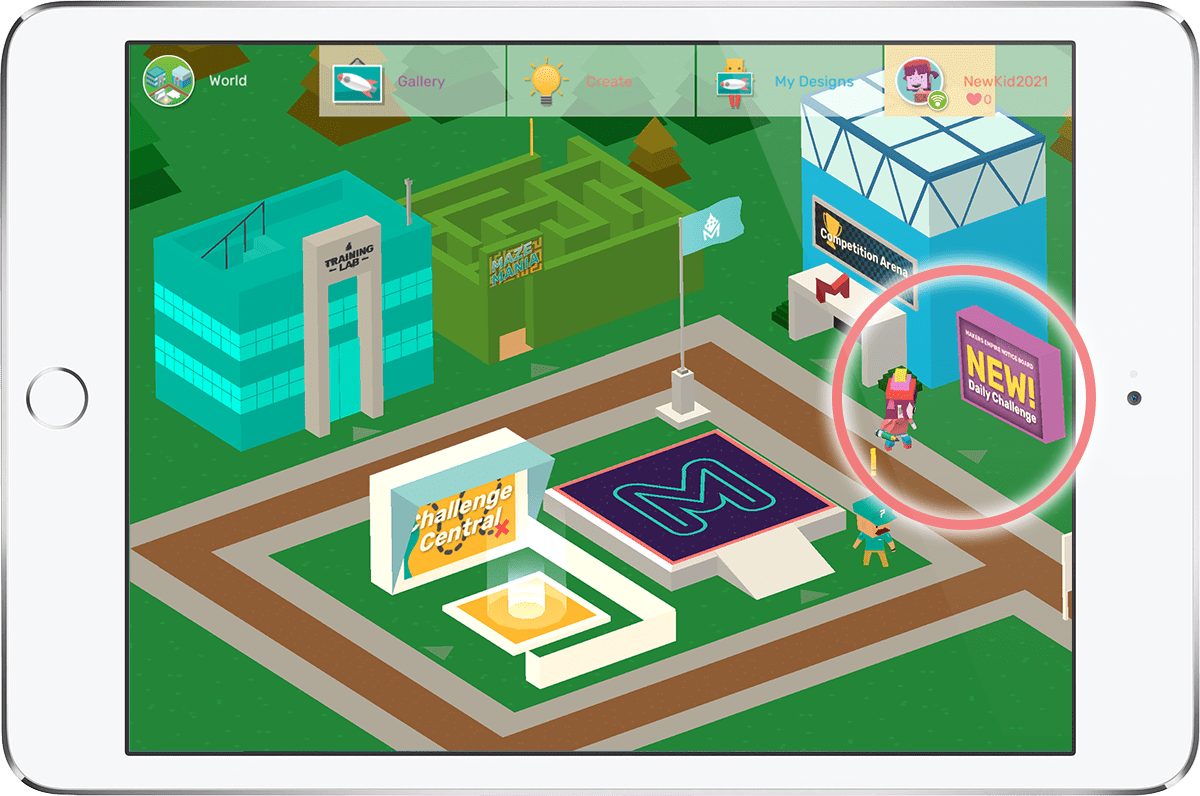
Daily Challenges delivered in the Makers Empire 3D app provide quick (and often fun) ideas for teachers or students.
As the name suggests, the challenges are updated daily. To try a Daily Challenge, just go to the Daily Challenge Board in the Makers Empire Maker World, click on the board to see today’s challenge, then click Start.
Here are two Daily Challenges coming up in October:
Pumpkin Day - October 26
This is the day that people traditionally carve their pumpkins ready for Halloween. Use Makers Empire to make a scary or funny pumpkin jack-o-lantern.
Halloween - October 31
This day is all about spooky, kooky costumes and trick or treating. Design a costume you would like to wear for Halloween.
2. Let's Get Decorated Lesson Plan
Makers Empire’s school plans include 150+ curriculum aligned lesson plans in the Teacher Dashboard.
The Let’s Get Decorated lesson plan is ideal for Fall. With this lesson plan, students investigate significant cultural events and special days that families commonly acknowledge and celebrate. They consider the history of the events and special days, and explore the traditions associated with these. Students choose a significant cultural event or special day and design a 3D printed decoration to help celebrate it. Teachers can modify this lesson plan to suit their particular learning needs and any time constraints.
3. Creepy Critters In-App Competition
The October 2023 competition is Creepy Critters. Learn more and check out the current entries.
4. Fall Inspired Student Exhibition
Why not hold an exhibition of designs made by students using Makers Empire to share the learning and inspire others?
Here, a class had used 3D printers to print out their designs and have presented them along with exhibit labels containing QR codes that visitors can scan with their phones to view their designs digitally.
5. Create & Share Fall Inspired Characters
Did you know that you can share students’ Fall inspired Makers Empire designs in multiple formats? Let’s check out some recent examples of students’ designs being shared in different ways.
Augmented Reality (AR)
You can view designs in AR on your computer or device, or in a real-world setting using a mobile device with a camera.
3D Printer
Designs made using Makers Empire 3D can be downloaded as .STL files and printed using a 3D printer.
PPT
3D designs made in Makers Empire can be downloaded as .GLB files and inserted into Powerpoint presentations. Inserted designs can also be animated.
 CoSpaces
CoSpaces
Teachers are using Makers Empire with CoSpaces to extend students’ learning and increase engagement. Simply download your Makers Empire design as an .STL or .OBJ file (includes textures) and then insert it into CoSpaces.

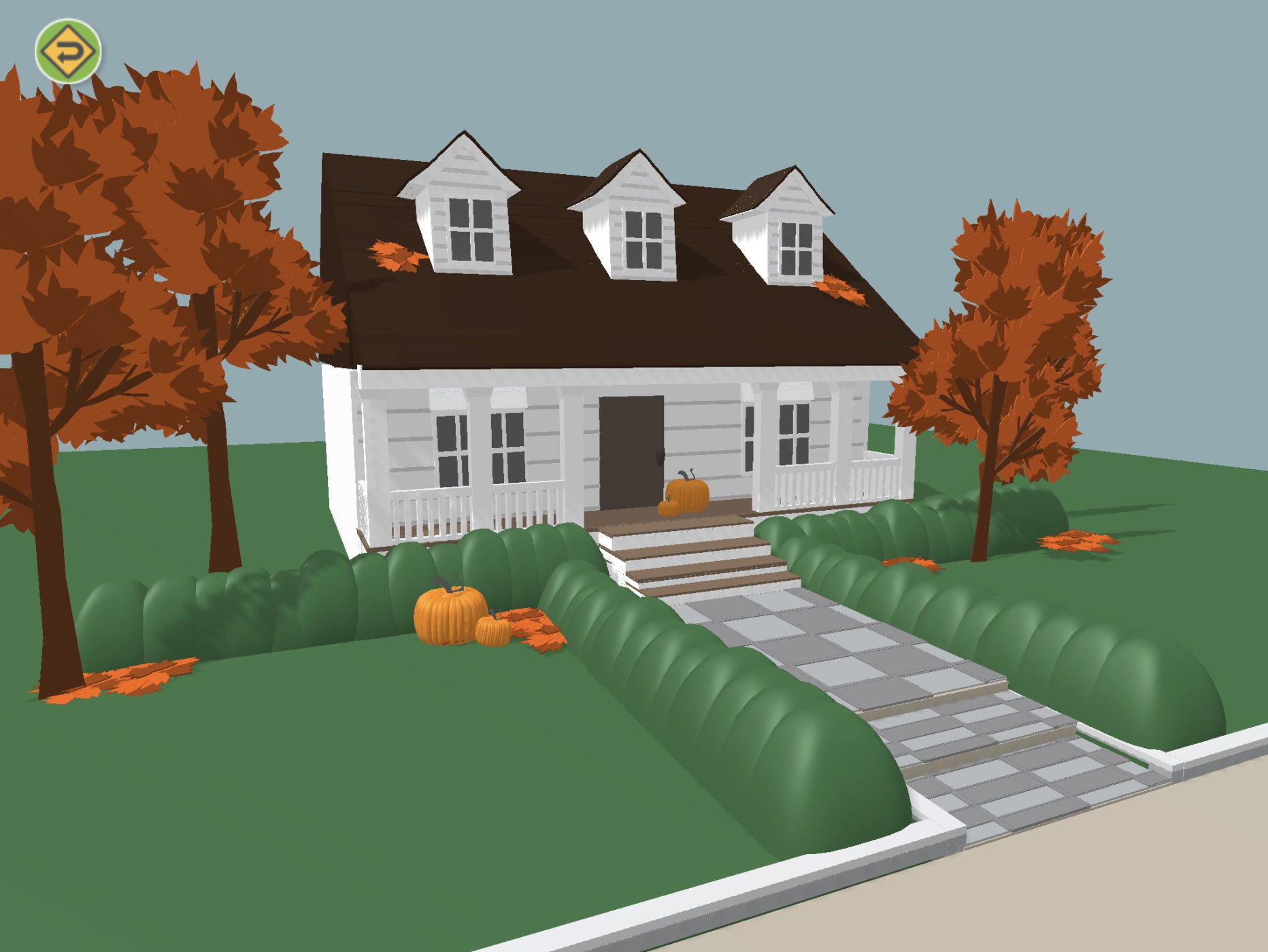



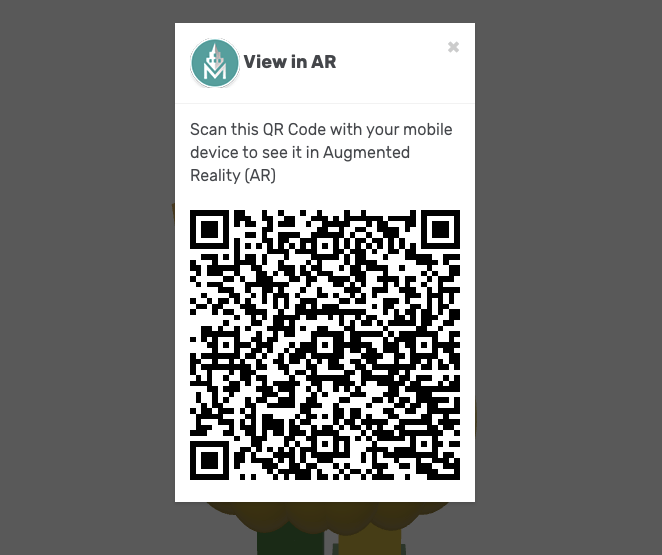

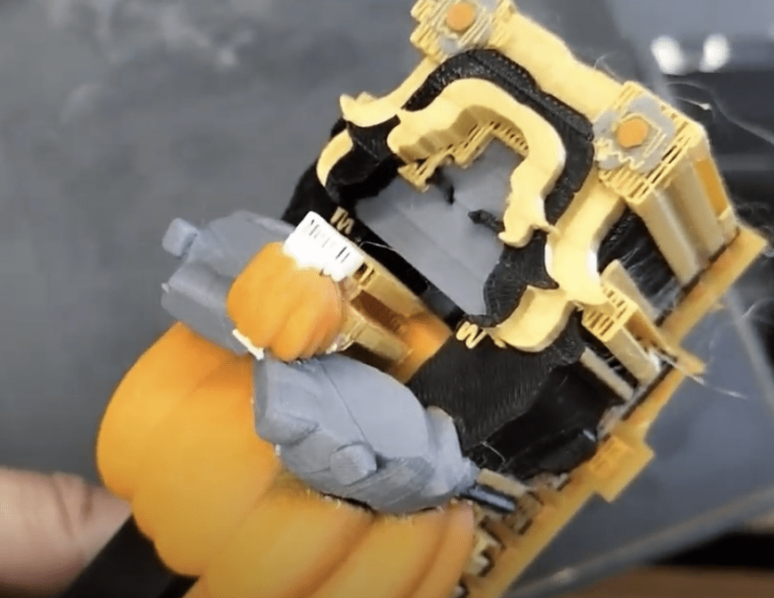

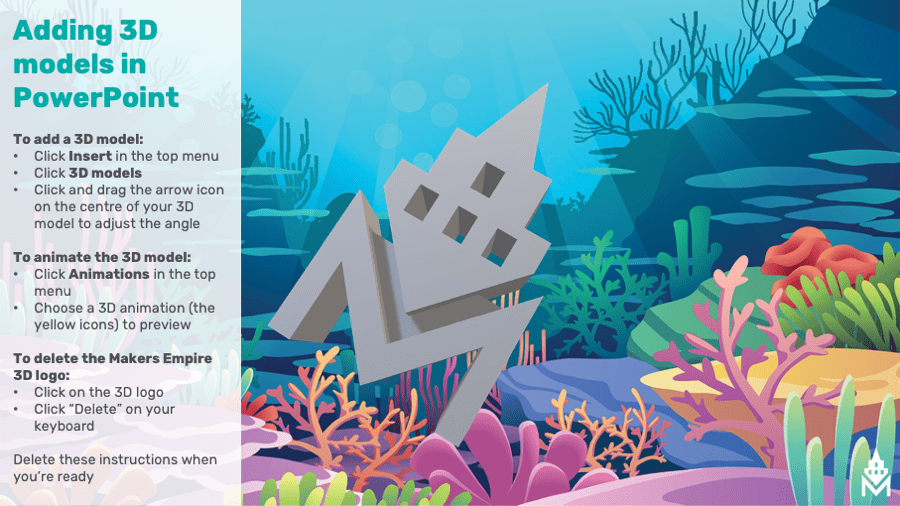
 CoSpaces
CoSpaces